I am following this example to create grouped bar chart. But the chart lacks responsiveness. I want to run it dynamically in all kinds of devices. I want to make it look something like the below chart(not same as chart above copied from an example of a responsive chart):
And also in above example the x-axis range is overlapped is it possible to make it tilted to so that all values are clear something like below pic so that all x axis range values are displayed.
The responsiveness of the chart is fixed however the scale values overlap on each other and instead of overlapping I want them all to adjust and appear.