It's been awhile since I've used Gephi, but I used to be pretty familiar with everything in v 0.8.xx.
I just loaded node & edge files into a brand-new installation of v0.9.0. They show up fine in the data lab & the context menu shows they exist. But nothing shows up on my graph & I can't figure out why.
Can anyone tell me what I'm doing wrong?