I'm sick to death of Xcode's prolific use of live "unused variable" warnings while I am typing. I keep thinking I have an error in my syntax, stop what I'm doing, check the warning, only to see it's an unused variable warning.
Of course it's unused, I just typed it!
I don't mind the compile-time unused variable warnings, those are very useful, but I hate the live warnings as I'm typing code.
Is there any way I can turn off this warning completely everywhere, either app-wide or for an entire project?