I have this contingency table:
> ftable(mytable) # print table
Sex female male
Pclass Survived
1 No 0 5 118
Si 0 139 61
2 No 0 12 146
Si 0 94 25
3 No 0 110 418
Si 0 106 75
Then, I make a mosaic plot using the base package of R. The code and the graphic are the following:
mosaicplot(mytable, color=c("#fb8072", "#8dd3c7"), cex.axis=1.2)
Now I want to dissapear the names female and male from the x-axis and put that names as a legend so that it's specified that pink refert to female and light blue to male. How Can I do that?
EDIT 1:
The output of "mytable" is :
mytable <- structure(c(0, 5, 118, 0, 139, 61, 0, 12, 146, 0, 94, 25, 0,
110, 418, 0, 106, 75), .Dim = c(3L, 2L, 3L), .Dimnames = structure(list(
Sex = c("", "female", "male"), Survived = c("No", "Si"),
Pclass = c("1", "2", "3")), .Names = c("Sex", "Survived",
"Pclass")), class = c("xtabs", "table"))
EDIT 2:
Before the code to plot the mosaic , I got to remove the names of categories in the plot removing the names from the contingency table with the following code:
dimnames(mytable)[["Sex"]] = rep(NA,3)
Now, the only thing that remains without resolution is to add a legend.