That can also be done without macros. Just using functions and data manipulation will suffice. Explaning the whole process here would be a bit cumbersome. Just do your research on how the various time functions work and use your creativity.
Hint: Use =NOW() if you want both current date and time. You'll actually need that if you need to find out the precise diff in time between to different dates.
Use =NOW()-INT(NOW()) when you only want the time (with date truncated if both times fall on the same date). Then format the corresponding cell or cells for time (i.e. 4:30 PM), not for date-time (3/25/2019 17:00:00). The latter is the format you'd use when you want to show both date and time... like when you use NOW().
Also search online for the Daylight Saving Time offset for the various standard time zones (PT, MT, CT, ET, AT) with respect to the Coordinated Universal Time (UTC). For example, in 2019 the offset for Pacific Time is UTC-7 when DST is observed starting on March 10 at 2 AM (Pacific) until November 3 at 2 AM. That means that the difference in time from UTC to Pacific is 7 hours. During the rest of the year is 8 hours (UTC-8). During DST observance starting sometime in March (the 10th this yr) it goes from PST to PDT by moving clocks forward 1 hr, or what we know as UTC-7 (that's summer time). After DST observance it goes from PDT to PST by moving clocks back 1 hr again, or what we know as UTC-8 (or winter time). Remember that the clock is advanced one hour in March to make better use of time. That's what we call DST, or Daylight Saving Time. So after March 8 at 2 AM (this year in 2019) we are in UTC-7. In November, we do the opposite. In Nov 3 at 2 AM the clock is taken back one hour as the winter kicks in. At that point we are back in Standard Time. Seems a bit confusing but it's really not.
So, basically, for folks in PT they go from PST to PDT in March and from PDT to PST in November. The exact same process goes on with Mountain Time, Central Time and Eastern Time. But they have different UTC time offsets. MT is either UTC-6 or UTC-7. CT is either UTC-5 or UTC-6. And ET is either UTC-4 or UTC-5. All depending on whether we are in summer time when Daylight Saving is observed to make better use of daylight and working hours, or in winter time (AKA, Standard Time).
Study these thoroughly and understand how they work, and play around with the various time functions in Excel or Google Sheets like the TIME(#,#,#) and NOW() functions and such, and believe me, soon you'll be able to do about anything like a pro with plain functions without having to use VBA Google Apps Script. You can also use the TEXT() function, though, with tricks like =TEXT(L4,"DDD, MMM D")&" | "&TEXT(L4,"h:mm AM/PM"), where L4 contains you date-timestamp, to display time and date formats. The VALUE() function also comes in handy every now and then. You can even design a numerical countdown timer without the use of macros. You'd need to create a circular reference and set iterations to 1, and time display to say every 1 min, in your spreadsheet settings for that.
The official timeanddate dot com website is a good source of info for all to know about time zones and how daylight time is handled. They have all UTC offsets there too.