I have been searching online but haven't managed to find something that I could use. I have text in my textview that will have text something like;
1 Person
2 Person
3 Person
the text is formatted like this (1\nperson), (2\nperson) .... so adding space between the number and the person string.
What I want to do is make the number of each string bigger. For example;
I have searched online and the links / similar things I found are not that helpful:
Is it possible to have multiple styles inside a TextView?
TextView with different textSize
The default font size for the textview is 15, so the person string font size will always be 15, what I want to do is make the numbers bigger, for example to font size 20.