In general when we do plotting, the plot has the x-axis on bottom (left to right) and y-axis on left (bottom to top).
For example, In R-programming I have a code like this:
t <- seq(0,1,0.2) # need t values in top x axis
plot(t,t^2,type="l") # need t^2 values in inverted y-axis
Now, if we want plot so that the x-axis is on top (left to right) and y-axis inverted (top to bottom).
How can we achieve such a feat in R-programming?
I searched following links in stackoverflow but they could not meet my requirements:
How to invert the y-axis on a plot