I know there are many questions about this, but I have an other set-up than most people. I have a one-row table that moves with my page. See JSFiddle: https://jsfiddle.net/evk49ey1/1/
html:
<table>
<tbody>
<td>a</td>
<td id="b">b</td>
<td>c</td>
<td>d</td>
<td>e</td>
<td>f</td>
<td>g</td>
<td>h</td>
<td>i</td>
<td id="j">j</td>
<td>k</td>
</tbody>
</table>
css:
td{
overflow: hidden;
display: inline-block;
white-space: nowrap;
vertical-align: top;
background-color: #3399ff;
height: 50px;
width: 75px;
border: 1px solid black;
border-collapse: collapse;
}
td:nth-child(odd){
background-color: #1177dd;
}
#b{
height: 80px;
}
#j{
height:90px;
}
I want a css and html only solution. Thanks in advance!
EDIT: This is what I have till now:https://jsfiddle.net/evk49ey1/3/
The cells have all the same height, also when you change the content of one cell the others will follow along.
Screenshot:
And now I want that the cells g, h, i, j and k just get an height of 50px, because they are not next to cell a which needs more height.