i think function mean with a mask image is the only way to get color inside a contour but sorry i can't show it by Python code.
you can get bounding box of a contour by boundingRect and use it to get image ROI from source image and binarized image for masking ( be aware of cloning binarized image because findcontour destroys it)
maybe a sample c++ will be useful ( sorry for my poor english.)
#include "opencv2/highgui/highgui.hpp"
#include "opencv2/imgproc/imgproc.hpp"
#include <iostream>
using namespace cv;
using namespace std;
int main( int, char** argv )
{
/// Load source image
Mat src = imread(argv[1]);
if (src.empty())
{
cerr << "No image supplied ..." << endl;
return -1;
}
/// Convert image to gray
Mat src_gray;
cvtColor( src, src_gray, COLOR_BGR2GRAY );
threshold( src_gray, src_gray, 50, 255, THRESH_BINARY );
imshow( "src_gray", src_gray );
/// Find contours
vector<vector<Point> > contours;
findContours( src_gray.clone(), contours, RETR_TREE, CHAIN_APPROX_SIMPLE );
Mat resImage0 = src.clone();
Mat resImage1 = src.clone();
/// Draw contours
for( size_t i = 0; i< contours.size(); i++ )
{
Scalar color = Scalar( 0, 0, 255 );
Rect _boundingRect = boundingRect( contours[i] );
Scalar mean_color0 = mean( src( _boundingRect ) );
Scalar mean_color1 = mean( src( _boundingRect ), src_gray( _boundingRect ) );
drawContours( resImage0, contours, (int)i, mean_color0, FILLED );
drawContours( resImage1, contours, (int)i, mean_color1, FILLED );
}
/// Show in a window
imshow( "src", src );
imshow( "resImage0", resImage0 );
imshow( "resImage1", resImage1 );
waitKey(0);
return(0);
}
input image:

output images: