I am having a EditText in the hierarchy of
<CoordinateLayout>
...
<NestedScrollView>
...
<RelativeLayout> <!-- This is inside an included xml layout -->
...
<EditText
android:id="@+id/rateCalculator"
android:layout_width="wrap_content"
android:layout_height="48dp"
android:background="@color/colorPrimary"
android:inputType="number"
android:maxLength="5"
android:gravity="center"
android:textColor="#FFFFFF"
android:layout_alignParentBottom="true"
android:layout_alignParentLeft="true"
android:layout_alignParentStart="true"
android:layout_alignParentRight="true"
android:layout_alignParentEnd="true"
android:paddingLeft="60dp" />
</RelativeLayout>
</NestedScrollView>
</CoordinateLayout>
The EditText is being covered by the android soft-keyboard when it is being on focus! So I am unable to see what is being typed while typing!
Update:
This is my manifest code. Doesn't help!
<activity
android:name=".OfferRide"
android:label="@string/title_activity_offer_ride"
android:screenOrientation="portrait"
android:windowSoftInputMode="adjustPan"
android:theme="@style/AppTheme.NoActionBar" />