I'm trying to add a second x axis to the top of a plot using twiny.
If I make a simple scatter plot with no colorbar, the top x axis is correctly aligned with the bottom x axis (MWE is below):
If I add a colorbar though, the top x axis is displaced:
How can I fix this?
MWE
import numpy as np
import matplotlib.pyplot as plt
from mpl_toolkits.axes_grid1 import make_axes_locatable
import matplotlib.gridspec as gridspec
X = np.array([0., 0.5, 1., 1.5, 2., 2.5, 3., 3.5, 4.])
X2 = np.array([122, 85, 63, 50, 23, 12, 7, 5, 2])
Y = np.cos(X*20)
Z = np.sin(X*20)
fig = plt.figure()
gs = gridspec.GridSpec(1, 2)
ax1 = plt.subplot(gs[1])
ax2 = ax1.twiny()
ax1.set_xlim(-0.2, max(X)+0.2)
plt.tick_params(axis='both', which='major', labelsize=10)
ax1.minorticks_on()
ax1.grid(b=True, which='major', color='gray', linestyle='--', lw=0.3)
SC = ax1.scatter(X, Y, c=Z)
ax1.set_xlabel("Original x-axis")
ax2.set_xlim(ax1.get_xlim())
ax2.set_xticks(X)
ax2.set_xticklabels(X2)
ax2.set_xlabel("Second x-axis")
# Colorbar.
the_divider = make_axes_locatable(ax1)
color_axis = the_divider.append_axes("right", size="2%", pad=0.1)
cbar = plt.colorbar(SC, cax=color_axis)
cbar.set_label('B', fontsize=10, labelpad=4, y=0.5)
cbar.ax.tick_params(labelsize=10)
plt.show()