I have a black bar problem with my display. Before I added main.storyboard in the Launch Screen File, there are two bars at the top and bottom, but when I used File Launch Screen, there are two bars downstairs. This display on my screen:
My question is how do I remove the two bars downstairs? knowing that I have to use File Launch Screen and if I do not use File Launch Screen, I have another error (itm of 900,096) when I export my project.
Summary :
Not Launch Screen File: my project works fine, but I can not export to iTunes.
Screen with Launch File: there are two bars at the bottom of my screen.
So, how can I remove the two bars downstairs?
I am using an iPhone 5 (iOS 9.2) & Xcode 7.2