How to play vimeo videos on HTML5 player?
Step 1:
<video width="320" height="240" controls>
<source src="http://player.vimeo.com/video/3873878">
</video>
Step 2:
<video src="http://player.vimeo.com/video/3873878" width="320" height="240" controls></video>