You might be able to make use the JLayer API which allows you to perform painting operations ontop of other components.
import java.awt.AlphaComposite;
import java.awt.BorderLayout;
import java.awt.Dimension;
import java.awt.EventQueue;
import java.awt.Graphics;
import java.awt.Graphics2D;
import java.awt.GridBagConstraints;
import java.awt.GridBagLayout;
import javax.swing.JButton;
import javax.swing.JComponent;
import javax.swing.JFrame;
import javax.swing.JLayer;
import javax.swing.JPanel;
import javax.swing.JSlider;
import javax.swing.JTextField;
import javax.swing.UIManager;
import javax.swing.UnsupportedLookAndFeelException;
import javax.swing.event.ChangeEvent;
import javax.swing.event.ChangeListener;
import javax.swing.plaf.LayerUI;
public class Test {
public static void main(String[] args) {
new Test();
}
public Test() {
EventQueue.invokeLater(new Runnable() {
@Override
public void run() {
try {
UIManager.setLookAndFeel(UIManager.getSystemLookAndFeelClassName());
} catch (ClassNotFoundException | InstantiationException | IllegalAccessException | UnsupportedLookAndFeelException ex) {
ex.printStackTrace();
}
TestPane testPane = new TestPane();
BrightnessLayerUI layerUI = new BrightnessLayerUI();
JLayer<JComponent> layer = new JLayer<>(testPane, layerUI);
JSlider slider = new JSlider(0, 100);
slider.addChangeListener(new ChangeListener() {
@Override
public void stateChanged(ChangeEvent e) {
int value = slider.getValue();
float brightness = (100 - value) / 100f;
layerUI.setBrightness(brightness);
testPane.repaint();
}
});
slider.setValue(100);
JFrame frame = new JFrame("Testing");
frame.setDefaultCloseOperation(JFrame.EXIT_ON_CLOSE);
frame.add(layer);
frame.add(slider, BorderLayout.SOUTH);
frame.pack();
frame.setLocationRelativeTo(null);
frame.setVisible(true);
}
});
}
public class TestPane extends JPanel {
public TestPane() {
setLayout(new GridBagLayout());
GridBagConstraints gbc = new GridBagConstraints();
gbc.gridwidth = GridBagConstraints.REMAINDER;
add(new JTextField(10), gbc);
add(new JButton("Hello"), gbc);
}
@Override
public Dimension getPreferredSize() {
return new Dimension(200, 200);
}
@Override
protected void paintComponent(Graphics g) {
super.paintComponent(g);
Graphics2D g2d = (Graphics2D) g.create();
g2d.dispose();
}
}
public class BrightnessLayerUI extends LayerUI<JComponent> {
private float brightness = 0f;
public void setBrightness(float brightness) {
this.brightness = brightness;
}
public float getBrightness() {
return brightness;
}
@Override
public void paint(Graphics g, JComponent c) {
super.paint(g, c);
Graphics2D g2d = (Graphics2D) g.create();
g2d.setColor(c.getBackground());
g2d.setComposite(AlphaComposite.SrcOver.derive(getBrightness()));
g2d.fillRect(0, 0, c.getWidth(), c.getHeight());
g2d.dispose();
}
}
}
One of the advantages of this is you could actually introduce a "brightness" algorithm, rather than faking it, by using a backing buffer, which is demonstrated the link above (this use to to blur the UI)