I'm sending a GET request from Arduino Uno using ESP8266. The request is sent, but I'm unable to print the received response.
I'm using code from https://elementztechblog.wordpress.com/2015/05/13/esp8266-based-temperature-data-logger-using-arduino/
I have changed the code for connecting to my server and I can see the GET request is received on my server's log.
I tried putting
while (ser.available())
{
Serial.write(ser.read());
}
after the Serial.println("AT+CIPCLOSE"); statement.
BUT I'm not getting anything on Serial monitor after "AT+CIPCLOSE"
EDIT: Here's my entire code:
// connect 10 to TX of Serial USB
// connect 11 to RX of serial USB
SoftwareSerial ser(10, 11); // TX, RX
// this runs once
void setup()
{
// enable debug serial
Serial.begin(9600);
// enable software serial
ser.begin(9600);
// reset ESP8266
ser.println("AT+RST");
}
// the loop
void loop()
{
// TCP connection
String cmd = "AT+CIPSTART=\"TCP\",\"";
cmd += "192.168.0.25";
cmd += "\",3000";
ser.println(cmd);
if(ser.find("Error"))
{
Serial.println("AT+CIPSTART error");
return;
}
// prepare GET string
String getStr = "GET /api/myservice";
getStr += "\r\n\r\n";
// send data length
cmd = "AT+CIPSEND=";
cmd += String(getStr.length());
ser.println(cmd);
if(ser.find(">")){
ser.print(getStr);
}
else
{
ser.println("AT+CIPCLOSE");
// alert user
Serial.println("AT+CIPCLOSE");
// CODE I FOUND FOR READING THE REPLY FROM SERVER:
while (ser.available())
{
// char c = ser.read();
Serial.write(ser.read());
// if (c == '\r') Serial.print('\n');
}
}
delay(1000);
}
ESP Details:
ESP-01
AT version: 0.40.0.0