I created a simple example of how it can be done. I did not optimize anything just threw some things together to see if it would work. You may need to play around with somethings to get it the way you want it. Although this is not optimized, it seems to perform better than the current search app.
Here is a GIF of what it looks like
Here is the code:
public class ScrollingActivity extends AppCompatActivity implements AppBarLayout.OnOffsetChangedListener {
LinearLayout titleContainer;
@Override
protected void onCreate(Bundle savedInstanceState) {
super.onCreate(savedInstanceState);
setContentView(R.layout.activity_scrolling);
Toolbar toolbar = (Toolbar) findViewById(R.id.toolbar);
setSupportActionBar(toolbar);
toolbar.setNavigationIcon(R.drawable.ic_arrow_back_24dp);
final AppBarLayout appBarLayout = (AppBarLayout) findViewById(R.id.app_bar);
titleContainer = (LinearLayout) findViewById(R.id.titleContainer);
appBarLayout.addOnOffsetChangedListener(this);
}
@Override
public void onOffsetChanged(AppBarLayout appBarLayout, int verticalOffset) {
int maxScroll = appBarLayout.getTotalScrollRange();
float percentage = (float) Math.abs(verticalOffset) / (float) maxScroll;
float holderAlpha = 1f - percentage;
titleContainer.setAlpha(holderAlpha);
}
}
xml
<?xml version="1.0" encoding="utf-8"?>
<android.support.design.widget.CoordinatorLayout xmlns:android="http://schemas.android.com/apk/res/android"
xmlns:app="http://schemas.android.com/apk/res-auto"
xmlns:tools="http://schemas.android.com/tools"
android:layout_width="match_parent"
android:layout_height="match_parent"
android:fitsSystemWindows="true"
tools:context="h.eugene.com.testingtoolbar.ScrollingActivity">
<android.support.design.widget.AppBarLayout
android:id="@+id/app_bar"
android:layout_width="match_parent"
android:layout_height="230dp"
android:fitsSystemWindows="true"
android:theme="@style/AppTheme.AppBarOverlay"
app:elevation="0dp">
<android.support.design.widget.CollapsingToolbarLayout
android:id="@+id/toolbar_layout"
android:layout_width="match_parent"
android:layout_height="match_parent"
android:fitsSystemWindows="true"
app:expandedTitleMarginBottom="16dp"
app:expandedTitleTextAppearance="@style/TextAppearance.AppCompat.Headline"
app:layout_scrollFlags="scroll|exitUntilCollapsed">
<ImageView
android:id="@+id/image"
android:layout_width="match_parent"
android:layout_height="wrap_content"
android:fitsSystemWindows="true"
android:scaleType="centerCrop"
android:src="@drawable/images"
app:layout_collapseMode="parallax" />
<View
android:layout_width="match_parent"
android:layout_height="56dp"
android:layout_gravity="end|bottom"
android:background="?attr/colorPrimary" />
<android.support.v7.widget.Toolbar
android:id="@+id/toolbar"
android:layout_width="match_parent"
android:layout_height="?attr/actionBarSize"
app:layout_collapseMode="pin"
app:popupTheme="@style/AppTheme.PopupOverlay" />
</android.support.design.widget.CollapsingToolbarLayout>
</android.support.design.widget.AppBarLayout>
<include layout="@layout/content_scrolling" />
</android.support.design.widget.CoordinatorLayout>
Next Part of xml
<?xml version="1.0" encoding="utf-8"?>
<android.support.v4.widget.NestedScrollView xmlns:android="http://schemas.android.com/apk/res/android"
xmlns:app="http://schemas.android.com/apk/res-auto"
xmlns:tools="http://schemas.android.com/tools"
android:layout_width="match_parent"
android:layout_height="match_parent"
app:behavior_overlapTop="8dp"
app:layout_behavior="@string/appbar_scrolling_view_behavior"
tools:context="h.eugene.com.testingtoolbar.ScrollingActivity"
tools:showIn="@layout/activity_scrolling">
<LinearLayout
android:layout_width="match_parent"
android:layout_height="match_parent"
android:background="?attr/colorPrimary"
android:orientation="vertical">
<LinearLayout
android:id="@+id/titleContainer"
android:layout_width="match_parent"
android:layout_height="wrap_content"
android:background="?attr/colorPrimary"
android:orientation="vertical"
android:paddingBottom="16dp">
<TextView
android:layout_width="wrap_content"
android:layout_height="wrap_content"
android:paddingLeft="32dp"
android:text="Testing Pt1"
android:textColor="@android:color/white" />
<TextView
android:layout_width="wrap_content"
android:layout_height="wrap_content"
android:paddingLeft="32dp"
android:text="Testing Pt2"
android:textColor="@android:color/white" />
</LinearLayout>
<TextView
android:layout_width="wrap_content"
android:layout_height="wrap_content"
android:background="#eee"
android:padding="@dimen/text_margin"
android:text="@string/large_text" />
</LinearLayout>
</android.support.v4.widget.NestedScrollView>