I am having trouble with excessively wide panel labels on my ggplot2 faceted plot.
Here is the code that I used to generate the plot:
png(paste("/directory/", hgnc_symbol, "_", curr_gene, ".png", sep=""),
width=4, height=3, units="in", pointsize=1, res=300)
print({barplot <-
ggplot(curr_data, aes(x = condition, y = tpm, fill=condition)) +
geom_boxplot(outlier.colour=NA, lwd=0.2, color="grey18") +
stat_boxplot(geom ='errorbar', color="grey18") +
geom_jitter(size=0.8) +
facet_wrap(~target_id) +
guides(fill=FALSE) +
theme_bw() +
labs(title=paste(hgnc_symbol, "_", curr_gene, sep="")) +
labs(x="condition") + labs(y="TPM") +
theme(text = element_text(size=5), strip.background=element_rect(size = 1),
axis.text.x = element_text(angle = 90, hjust = 1, size=4.5))})
dev.off()
The plot comes out looking like this:
As you can see, the background of the panel labels is so wide, that the plots themselves are barely visible. The points plotted on the graph are also much larger than I expected them to be.
The odd thing is that I used this same exact code to produce this following plot (which looks good) just a few days ago:
What is causing this difference, and how can I fix the problem?