I am defining a struct like this in the Point.swift inside of my Xcode Project file:
struct Point {
var x: Int
var y: Int
}
If i am trying to init the Point struct from another file, Xcode does not autocompleting the memberwise initializer. Even if I have been restarted the machine as some friends suggest.
BUT autocompletion works fine, if i am defining initialising a new Instance in the same file or playground.
Any ideas how to fix this autocompletion issue?