I'm trying to draw a heat map/pixelmap representation of a matrix using matplotlib. I currently have the following code which gives me the pixelmap as required (adapted from Heatmap in matplotlib with pcolor?):
import matplotlib.pyplot as plt
import numpy as np
column_labels = list('ABCD')
row_labels = list('0123')
data = np.array([[0,1,2,0],
[1,0,1,1],
[1,2,0,0],
[0,0,0,1]])
fig, ax = plt.subplots()
heatmap = ax.pcolor(data, cmap=plt.cm.Blues)
# put the major ticks at the middle of each cell
ax.set_xticks(np.arange(data.shape[0])+0.5, minor=False)
ax.set_yticks(np.arange(data.shape[1])+0.5, minor=False)
# want a more natural, table-like display
ax.invert_yaxis()
ax.xaxis.tick_top()
ax.set_xticklabels(row_labels, minor=False)
ax.set_yticklabels(column_labels, minor=False)
ax.yaxis.grid(True, which='minor', linestyle='-', color='k', linewidth = 0.3, alpha = 0.5)
ax.xaxis.grid(True, which='minor', linestyle='-', color='k', linewidth = 0.3, alpha = 0.5)
# Set the location of the minor ticks to the edge of pixels for the x grid
minor_locator = AutoMinorLocator(2)
ax.xaxis.set_minor_locator(minor_locator)
# Lets turn off the actual minor tick marks though
for tickmark in ax.xaxis.get_minor_ticks():
tickmark.tick1On = tickmark.tick2On = False
# Set the location of the minor ticks to the edge of pixels for the y grid
minor_locator = AutoMinorLocator(2)
ax.yaxis.set_minor_locator(minor_locator)
# Lets turn off the actual minor tick marks though
for tickmark in ax.yaxis.get_minor_ticks():
tickmark.tick1On = tickmark.tick2On = False
plt.show()
Which gives the following plot:
However I would like to extend this such that on mouse click I can highlight a 'row' in the pixelmap in green, e.g. if the user selected row 'C' I would have (I appreciate the green highlight is not clear for pixels with a 0 value):
I know how to deal with the mouse events but I'm not sure how to modify the colour of a single row in the pixelmap. It would also help if I could set labels for individual pixels of the pixel map to be retrieved on mouse click, as opposed to using the mouse x/y location to index the label lists.