I have a directory "ui-kit" that shows up on github as a grey folder. It's not clickable.
Here is the whole content of .gitignore:
# Fleetwit
docs
uploads/*
.env
*.prj
*.pui
# Logs
logs
*.log
#Node
node_modules
# =========================
# Operating System Files
# =========================
# OSX
# =========================
.DS_Store
.AppleDouble
.LSOverride
# Thumbnails
._*
# Files that might appear on external disk
.Spotlight-V100
.Trashes
# Directories potentially created on remote AFP share
.AppleDB
.AppleDesktop
Network Trash Folder
Temporary Items
.apdisk
# Windows
# =========================
# Windows image file caches
Thumbs.db
ehthumbs.db
# Folder config file
Desktop.ini
# Recycle Bin used on file shares
$RECYCLE.BIN/
# Windows Installer files
*.cab
*.msi
*.msm
*.msp
# Windows shortcuts
*.lnk
I tried to check why it's being ignored using git check-ignore --verbose ui-kit but it doesn't return anything.
I tried various syntaxes of git add without success.
The directory used to be its own repository, but was moved inside the current project and all the original git files and directories removed.
Here is the content of that directory:
Why is the icon grey on github? How do I keep track of the content?