I want to know if there's a way to enable horizontal scrolling of text i.e., marquee type text. I have used this library: https://github.com/cbpowell/MarqueeLabel and added the "MarqueeLabel.Swift" file to my application. But so far, it doesn't show the marquee effect that I wanted.
This is how I implemented it:
class ViewController: UIViewController
{
@IBOutlet weak var marqueeLabel: MarqueeLabel!
override func viewDidLoad() {
super.viewDidLoad()
self.marqueeLabel.tag = 101
self.marqueeLabel.type = .Continuous
self.marqueeLabel.speed = .Duration(5)
self.marqueeLabel.animationCurve = .EaseInOut
self.marqueeLabel.fadeLength = 10.0
self.marqueeLabel.leadingBuffer = 30.0
self.marqueeLabel.trailingBuffer = 20.0
self.marqueeLabel.restartLabel()
}
}
I have set the custom class in the interface builder according to the solution in MarqueeLabel Swift not working. It still doesn't work.
All I get is just a label displaying without the marquee effect (or horizontal text scroll).
P.S: I am new to iOS development too. Also, I tried using UIScrollView and UITextView before implementing this library. And I cannot use UIWebView as I'm trying to implement this in TVOS.
My questions are:
Where did I go wrong with the code?
Is there an alternative way to display marquee effect using Swift?
Thanks in advance.