I am learning Angular 2 and Azure. I followed along the Angular 2 Tutorial and everything worked fine locally.
I published the app to Azure. The publication was successfully. But when I visit the site it stuck at the loading stage. Looking at logs in the Chrome console I see the following error. The /app/main.ts file is not found.
I checked my deployed files via the "Kudu" dashboard as suggested by this question. I dont see any *.ts are deployed only the *.js and *.map.
Then I went back to Visual Studio changed the property of all *.ts file to Copy Always. After the change, I can see that the *.ts files are copied to the .\bin\app directory. However, after I republished the project to Azure (successfully again), I still ended up with the 404 error when requesting the main.ts file.
According to the this question IIS does not serve Typescript file correctly.
Firstly: How to apply suggested change on Azure to fix it?
Secondly: why do we need to use the *.ts files? Based on my understanding, the *.ts is complied into *.js. Why can't we just request the *.js files which are correctly deployed to Azure ?