I am using Visual studio 2013 always encountered a break point when compiling my code in debug mode. Before this post I gone through this and this.
I went through [DEBUG-> Windows-> Breakpoints] there is no break point available to delete any.
Below screenshot for how my exe triggering breakpoint at time of compilation. Yes, my project contains numerous libraries and this break point triggering only to library files. Could anyone help me to fix it, i googled a lot but can't?
Here is my Call stack copy:
ntdll.dll!770cfe2c() Unknown
[Frames below may be incorrect and/or missing, no symbols loaded for ntdll.dll]
[External Code]
DemoProj.exe!CryptoPP::MessageQueue::TransferTo2(CryptoPP::BufferedTransformation & target, unsigned __int64 & transferBytes, const std::basic_string<char,std::char_traits<char>,std::allocator<char> > & channel, bool blocking) Line 27 C++
DemoProj.exe!CryptoPP::BufferedTransformation::Get(unsigned char * outString, unsigned int getMax) Line 420 C++
When i debugging my code getting a error i.g "UMEngx86.dll'. Cannot find or open the PDB file."
'DemoProj.exe' (Win32): Loaded 'C:\Windows\SysWOW64\KernelBase.dll'. Symbols loaded.
'DemoProj.exe' (Win32): Loaded 'C:\Windows\SysWOW64\sysfer.dll'. Cannot find or open the PDB file.
'DemoProj.exe' (Win32): Loaded 'C:\ProgramData\Symantec\Symantec Endpoint Protection\12.1.4112.4156.105\Data\Definitions\BASHDefs\20160125.011\UMEngx86.dll'. Cannot find or open the PDB file.
'DemoProj.exe' (Win32): Loaded 'C:\~…\release\log4cplus.dll'. Module was built without symbols.
I also read this document about this issue. Still need help from export.