I am having trouble making a NotifyIcon in Windows 10 whose icon resource looks anything but a blurry mess.

This happens with both icons from the SystemIcons class, or my own using Properties.Resources. I have tried creating a new instance of the icon with the Icon (Icon original, int width, int height) constructor, and all sorts of other mad things, including this nugget:
Icon ico = Icon.FromHandle((new Icon(Resources.InfoIcon, 256, 256).ToBitmap()).GetHicon());
to no avail. Any advice would be appreciated!