Think I have built and APK, the unique change is some resources, that's all this is not a new version, this is a new apk (or a new app)
How can I upload those apks to play store? My project is divided in multiple layers (I believe every layer is a package, isn't it? ) then, do I must to rename every package?
What changes do I must to do for upload it as a new apk (app).
Do I need to change something in gradle file? in manisfest?
rename ALL packages and subpackages?
what is the easy way to rename package and subpackage what is the easy way for upload same project (diferent app or apk ) to play store (where only change some resource).
Can I use my finished project as a java library (or module) and create new apps (so maybe I avoid rename packages)
This is not my project ( I have it now in other pc) But in the next image (took from wikipedia) You see a package where in my real project I have multiple sub-packages, then isn't it necesary rename them?
best regards.