I have uploaded my first application to google playstore as you see in this image in manifest in package it says auc.visorimagenes.ssssss
in the left part you could see my structure code where it is as auc.visorimagenes.
in playstore you see it:
but What it says auc.visorimagenes
if in my manifest I had set auc.visorimagenes.sssss
I want to up a new app with same code (only changing some resources) this is would be a new app not an update.
then I must to change auc.visorimagenes.sssss ???