Whenever I try running my application - this window in the screenshot is popping up in my screen. Stating that default activity is not found because of this I am not able to deploy my app:
Manifest file of my code
<?xml version="1.0" encoding="utf-8"?>
<manifest xmlns:android="http://schemas.android.com/apk/res/android"
package="com.example.mcs.oodoeg" >
<application
android:allowBackup="true"
android:icon="@mipmap/ic_launcher"
android:label="@string/app_name"
android:theme="@style/AppTheme" >
<activity
android:name=".MainActivity"
android:label="@string/app_name" >
<intent-filter>
<action android:name="android3.intent.action.MAIN" />
<category android:name="android.intent.category.LAUNCHER" />
</intent-filter>
</activity>
<activity
android:name=".MainActivity2"
android:label="@string/app_name" >
</activity>
<activity
android:name=".Sigin"
android:label="@string/app_name" >
</activity>
</application>
</manifest>
This is what the window which I am getting while clicking the Run-> Edit Congiguration:
Gradle file of my code:
apply plugin: 'com.android.application'
android {
compileSdkVersion 23
buildToolsVersion "19.1.0"
defaultConfig {
applicationId "com.example.mcs.oodoeg"
minSdkVersion 16
targetSdkVersion 23
versionCode 1
versionName "1.0"
}
buildTypes {
release {
minifyEnabled false
proguardFiles getDefaultProguardFile('proguard-android.txt'), 'proguard-rules.pro'
}
}
packagingOptions {
exclude 'META-INF/LICENSE'
exclude 'META-INF/NOTICE'
exclude 'META-INF/DEPENDENCIES'
}
}
dependencies {
compile fileTree(include: ['*.jar'], dir: 'libs')
compile 'com.android.support:appcompat-v7:23.1.1'
compile files('libs/xmlrpc-client-3.1.3.jar')
compile files('libs/gson-2.2.2.jar')
}