Is this a bug in firefox?
CSS,
html, body {
height: 100%;
margin: 0;
padding: 0 0;
/*border: 4px solid black;*/
}
.container-fluid {
height: 100%;
width: 100%;
display: table;
padding-right: 0;
padding-left: 0;
/*border: 4px solid blue;*/
}
.row-fluid {
height: 100%;
width: 100%;
display: table-cell;
vertical-align: middle;
background-color:#990000;
/*border: 4px solid red;*/
}
.img-container {
height: 100vh;
width: 100%;
display: flex;
align-items: center;
}
.img-container img{
max-width:100%;
max-height:100%;
margin-left: auto;
margin-right: auto;
}
HTML,
<div class="container-fluid">
<div class="row-fluid">
<div class="img-container">
<!-- <img src="http://placehold.it/400x450"> -->
<img src="http://placehold.it/2000x450">
<!-- <img src="http://placehold.it/400x480"> -->
</div>
</div>
</div>
Chrome,
The large image will be scaled down to fit the screen width which is what I want.
Firefox,
The image is not scaled down to fit the screen.
Any ideas how I can fix this?
EDIT:
@-moz-document url-prefix() {
.img-container img {
width: 100%;
max-width: -moz-max-content;
}
}

 `. I don't want it to scale when the image is small...
`. I don't want it to scale when the image is small...