This is the default style when my radio button active: 
and this is what I want when active : 
Any idea to do that in CSS?
This is the default style when my radio button active: 
and this is what I want when active : 
Any idea to do that in CSS?
To work with custom styled form elements I can recommend using uniform. Although it requires some jquery, once setup it works pretty smooth for all form elements.
$('input[type="radio"]').uniform();
Custom CSS
input[type="radio"] { visibility: hidden; }
.radio span {
background-image: url(http://path-to-unchecked.png);
background-repeat: no-repeat;
}
.radio span.checked { background-image: url(http://path-to-checked.png); }
The script will wrap some extra HTML around all targeted fields. This will be the same requirement if you want a CSS only solution.