I am looking for a SWT Combo where only dropdown arrow is shown in order to save space.
I found that setting a GridData.widthHint to the width of the arrow icon on the Combo might do the trick.
The question is how do I ask the Combo layout the exact width of the down arrow on the Combo so that I can set that as the widthHint?
Update:
Looks like even setting the widthHint = 0 still shows part of the text field. So any other ideas would be welcome.