I am creating an Android application and I created buttons with the backgroundTint #fed136 but the problem is that they don't have that color on my real device. However, with background, I believe they do, but then the buttons don't have those round corners. Also, I want a certain image to fill my entire screen below my buttons, but it's kind of stuck, the edges on the left and right aren't filled, neither does the buttom of the phone. Plus that it's not showing on my screen either.
The one above is how it should be, the one below is how it is.. I mean how does this happen?
<?xml version="1.0" encoding="utf-8"?>
<RelativeLayout xmlns:android="http://schemas.android.com/apk/res/android"
xmlns:tools="http://schemas.android.com/tools" android:layout_width="match_parent"
android:layout_height="match_parent" android:paddingLeft="@dimen/activity_horizontal_margin"
android:paddingRight="@dimen/activity_horizontal_margin"
android:paddingTop="@dimen/activity_vertical_margin"
android:paddingBottom="@dimen/activity_vertical_margin" tools:context=".MainActivity"
android:clickable="false"
android:background="#222">
<Button
android:layout_width="wrap_content"
android:layout_height="wrap_content"
android:text="About"
android:id="@+id/button"
android:layout_alignParentTop="true"
android:layout_alignParentLeft="true"
android:layout_alignParentStart="true"
android:backgroundTint="#fed136" />
<Button
android:layout_width="wrap_content"
android:layout_height="wrap_content"
android:text="Portfolio"
android:id="@+id/button3"
android:layout_alignBottom="@+id/button"
android:layout_centerHorizontal="true"
android:backgroundTint="#fed136" />
<Button
android:layout_width="wrap_content"
android:layout_height="wrap_content"
android:text="Contact"
android:id="@+id/button4"
android:layout_alignBottom="@+id/button3"
android:layout_alignParentRight="true"
android:layout_alignParentEnd="true"
android:backgroundTint="#fed136" />
<ImageView
android:layout_width="fill_parent"
android:layout_height="fill_parent"
android:id="@+id/imageView"
android:layout_below="@+id/button3"
android:scaleType="fitXY"
android:src="@drawable/header" />
</RelativeLayout>