2 days before I successfully uploaded the archive for my application and my application is on app store, but yesterday and today when I upload the archive I see "Uploading the archive" message (with subtitle "Sending api usage to itunes connect") at the beggining, but then I see "iTunes Store operation failed. This action couldn't be completed. Try again later" :
When I try to upload the archive for another application, everything is OK, it's very strange, because since 2 days ago I only changed the minimum age in the application from 17 to 18 (so I didn't change everything important in the application settings).
May be in happen because we use iAd network and apple notified that this network will be unavailable since July ?