I'm trying to create the attached layout, but am having difficulties.
It's based on this layout:
Layout example from not-studio.com
The main thing with the example is that all of their images are created to the exact specs to make the grid alternate in size.
I'd like to be able to:
• Use any image size and have it be cropped to the containing box with the overflow hidden
• Have the width/height of the containing box and image scale proportionally as you shrink the browser.
• Not rely on any plugins if possible.
What I have tried so far is:
• Flexbox
• Floats
• Max/min heights with negative top margin
• Using padding and absolute positioning as in this example
Any thoughts on how to achieve this in the cleanest way possible?