Similar to this question IntelliJ, "The selected directory is not a home for JDK", I am getting an error that my JDK directory suddenly is not valid.
Even though my JDK directory looks fine to me and worked last time I loaded IntelliJ
So I am selecting a valid JDK directory and yet still I get this error.
What could cause this? What could fix this?