here is my situation, I have an imageview like that:
Can you see my "+" sign is not at the end of my "no profile picture" image, that's because this image is not filling its imageView.
I have tried android:adjustViewBounds="true" and android:scaleType="fitXY" like was said in Unwanted padding around an ImageView, but it didn't work for me.
Any idea?
EDIT:
I forgot my layout:
<RelativeLayout
android:gravity="center"
android:layout_width="match_parent"
android:layout_height="wrap_content">
<ImageView
android:layout_marginTop="10dp"
android:id="@+id/iv_profile_picture"
android:layout_width="140dp"
android:layout_height="140dp"
android:adjustViewBounds="true"
android:src="@mipmap/ic_no_image_profile"
/>
<ImageButton
android:src="@mipmap/ic_new_image_profile"
android:background=""
android:layout_width="30dp"
android:layout_height="30dp"
android:layout_alignRight="@+id/iv_profile_picture"
android:layout_alignEnd="@+id/iv_profile_picture"
android:layout_alignBottom="@+id/iv_profile_picture"/>
</RelativeLayout>