please check your solution on apple's forums Uploading archive error
Step 1 : Open Keychain Access in your mac.
Step 2 : Go to View -> show expired certificates.
Step 3 : Select Certificates category. All certificate are there
which are expired or not.
Step 4 : Select Login and System tab, and Search Apple Worldwide
Developer Relation Certificate Authority and delete it from
keychain.
Step 5 : Now download the new certificate from : AppleWWDRCA.cer
Step 6 : Go to download folder-> and double click on the certificate
to install it. Your certificate is successfully installed.
For more in detail you can also check below blog
issue-this-certificate-has-an-invalid-issuer-because-of-apple-worldwide-developer-relations-intermediate-certificate-expiration