Keychain shows all the certificates as Invalid in my keychain suddenly, as it working before 2 days and i also check in Developer portal and it shows valid there. It marks each and every certificate in Keychain as "This certificate has invalid issuer" . As message suggesting that it must be problem from issuer side and and our issuer is Apple. So how to fix it ?
This certificate has an invalid issuer
Here i posting image of keychain. I need quick help.