So i have this simple turtle spiral-maker and i was wondering if there is a way to physically print off a copy of my designs that are created by the program.
Code:
import turtle
x= float(input("Angle: "))
y= float(input("Step: "))
scale = int(input("Scale: "))
window = turtle.Screen()
window.bgcolor("white")
turtle = turtle.Turtle()
turtle.color("black")
turtle.speed(100)
turtle.pendown()
size=0
for i in range(scale):
size+=y
turtle.left(x)
turtle.forward(size)
For example, if the variables are:
x=121
y=1
scale=300
Is it possible to print these windows, without the user manually doing so?