Using graphics it is fairly easy to plot 2 graphs with the same x-axis playing with mar
I would like to reproduce with ggplot2, but it seems difficult.
What I want:
I would like to plot a geom_line (several lines), and directly bellow (so no axis/ticks/...) a geom_bar (with same group) that would display the axis with axis/grid perfectly aligned
Data:
library(data.table)
DT <- data.table( y = runif(400, max = 2),
grp = sample(c('M', 'F'),size = 400, replace = T),
x = rep(as.Date(1:10,origin='2011-01-01'), each = 40)
)
TS <- DT[,.(y=sum(y[1L])),.(x,grp)][,y:=cumsum(y),.(grp)]
#make a "hole" so it is not too easy
BC <- DT[,.(y=uniqueN(y)),.(x,grp)][x!='2011-01-05']
#join so the table is the same
plotData <- merge(TS,BC,by=c('x','grp'),all=T,suffixes=c('_ts','_bc'))
Looks like:
x grp y_ts y_bc
1: 2011-01-02 F 1.196320 20
2: 2011-01-02 M 1.603109 20
3: 2011-01-03 F 2.549560 26
4: 2011-01-03 M 3.433326 14
5: 2011-01-04 F 2.755620 22
6: 2011-01-04 M 4.819931 18
7: 2011-01-05 F 3.492297 NA
8: 2011-01-05 M 6.431233 NA
9: 2011-01-06 F 4.236778 18
10: 2011-01-06 M 7.008271 22
11: 2011-01-07 F 5.207380 18
12: 2011-01-07 M 8.636382 22
13: 2011-01-08 F 5.441116 19
14: 2011-01-08 M 9.462970 21
...
With grid.arrange:
library(ggplot2)
library(gridExtra)
# first graph
ts <- ggplot(plotData) + aes(x=x,y=y_ts,color=grp) + geom_line()
#remove axis etc...
ts <- ts + theme(axis.ticks.x = element_blank(), axis.text.x = element_blank(), axis.title.x = element_blank())
# second graph
bc <- ggplot(plotData) + aes(x=x,y=y_bc,group=interaction(x,grp),fill=grp)
bc <- bc + geom_bar(position='dodge',stat='identity')
#arrange
grid.arrange(ts, bc , ncol=1, layout_matrix = matrix(c(1,2),nrow=2), heights=c(2,1))
But clearly BOTH plots and grid are still miss-aligned
with gtable: only grid is wrong
require(ggplot2)
require(gtable)
#Extract Grobs
g1<-ggplotGrob(ts)
g2<-ggplotGrob(bc)
#Bind the tables
g<-gtable:::rbind_gtable(g1, g2, 'first')
#Remove a row between the plots
g <- gtable_add_rows(g, unit(0,"line"), pos=nrow(g1))
#draw
grid.newpage()
grid.draw(g)