I think you should create different settings.py ( base_settings.py, local_settings.py, production_settings.py). And in your settings.py do something like this:
import socket
if socket.gethostname()=="Raouf-PC":
from local_settings import *
Change 'Raouf-PC' to the hostname of your PC.
P:S: I'm using Windows 10.
After doing that place the below data in your production_settings.py and save. Then clear your browser cache and visit your site in development server.
SESSION_COOKIE_SECURE = True
CSRF_COOKIE_SECURE = True
SECURE_SSL_REDIRECT = True
If the above doesn't suit your needs, then in your local_settings.py paste the below data, save and clear your browser cache and visit your site.
SESSION_COOKIE_SECURE = False
CSRF_COOKIE_SECURE = False
SECURE_SSL_REDIRECT = False
Note: at the beginning of production_setttings.py and local_settings.py put:
from base_settings.py import *
Your base settings should contain 'settings' that will be used both on local and production server so you won't be repeating it everytime.
P:S If my answer is accepted, I dedicate it to the good people on SO who have helped me in one way or the other. This is my first time of answering a question. I hope to do more in the future. :)