EDIT - I downgraded back to METEOR@1.1.0.3 and everything is working again. Looks like there's something wrong in Meteor's 1.3 release
I have an app that I built in meteor. I recently upgraded Meteor to the latest 1.3 Beta.
My app works on the iOS simulator, on an iOS device when I build and run for the device through XCode, however it crashes on devices when downloading the app through Testflight. Everything worked before the upgrade.
The splash screen will show for half a second and then the app will quit.
I'm at a bit of a loss here. What could be causing this?
EDIT 2 - Found a different log. I think this is the one we need.
Feb 21 13:23:03 iPhone kernel[0] <Notice>: xpcproxy[366] Container: /private/var/mobile/Containers/Data/Application/E04C2844-B735-4BA2-B54A-9202F6EA5C6F (sandbox)
Feb 21 13:23:03 iPhone ReportCrash[367] <Error>: task_set_exception_ports(B07, 400, D03, 0, 0) failed with error (4: (os/kern) invalid argument)
Feb 21 13:23:03 iPhone ReportCrash[367] <Notice>: ReportCrash acting against PID 366
Feb 21 13:23:03 iPhone locationd[64] <Notice>: Gesture EnabledForTopCLient: 0, EnabledInDaemonSettings: 0
Feb 21 13:23:03 iPhone ReportCrash[367] <Notice>: Formulating crash report for process VUSE Videos[366]
Feb 21 13:23:03 iPhone com.apple.xpc.launchd[1] (UIKitApplication:rocks.brownchikenbrowncow.app[0x4a08][366]) <Notice>: Service exited due to signal: Trace/BPT trap: 5
Feb 21 13:23:03 iPhone ReportCrash[367] <Notice>: Saved report to /var/mobile/Library/Logs/CrashReporter/VUSE Videos_2016-02-21-132303_iPhone.ips.beta
Feb 21 13:23:03 iPhone SpringBoard[43] <Warning>: Application 'UIKitApplication:rocks.brownchikenbrowncow.app[0x4a08]' crashed.
Feb 21 13:23:03 iPhone wifid[70] <Notice>: WiFi:[477771783.972406]: BG Application: Not Present, BG Daemon: Present. Daemons: networkd apsd
Feb 21 13:23:03 iPhone assertiond[58] <Warning>: Could not set priority of <BKNewProcess: 0x16e75b10; rocks.brownchikenbrowncow.app; pid: 366; hostpid: -1> to 2, priority: No such process
Feb 21 13:23:03 iPhone assertiond[58] <Warning>: Could not set priority of <BKNewProcess: 0x16e75b10; rocks.brownchikenbrowncow.app; pid: 366; hostpid: -1> to 4096, priority: No such process
Feb 21 13:23:04 iPhone locationd[64] <Notice>: Gesture EnabledForTopCLient: 0, EnabledInDaemonSettings: 0