I had a similar problem in an Objective-C project where I started to include Swift files.
In my case, I created two targets in the main project, and I added a Swift empty file, that creates a bridging header file and some configurations, but I only marked it as a member of one target. The first target works properly, but the second not, and I noticed that the differences in build settings were this setting:
Runpath Search Paths -> $(inherited) and @executable_path/Frameworks
And I also needed to reference Objective-C Bridging Header to the file that was created before:
Objective-C Bridging Header -> pathTo/Target-Bridging-Header.h
After adding this two settings, the second target started to work properly.
 your_project -> Build Settings -> Linking -> Runpath Search Paths
your_project -> Build Settings -> Linking -> Runpath Search Paths