Please, I am learning CSS by my self and have 2 questions:
I have 3 DIV inside a "top" DIV, and I need the second (in the center) to fill all the remaining space.
Where is what I got: https://fiddle.jshell.net/3j838det/
Here is the HTML code:
<div class="main">
<div class="top">
<div class="first">1</div>
<div class="second">2</div>
<div class="third">3</div>
</div>
<div class="bottom">bottom</div>
</div>
Here is the CSS code:
.main {
width: 500px;
margin: 10px auto 0 auto;
border: 1px solid #000000;
}
.main .top {
border-bottom: 1px solid #000000;
background-color: #CDCDCD;
}
.main .top .first {
width: 140px;
padding: 4px;
display: inline-block;
background-color: #FFCC66;
}
.main .top .second {
width:auto;
padding: 4px;
display: inline-block;
background-color: #FF9966;
}
.main .top .third {
width: 100px;
padding: 4px;
display: inline-block;
background-color: #FF6666;
}
.main .bottom{
height:60px;
padding: 4px;
}
My questions are:
How can I make second DIV to fill all the remaining space?
Why there is a space between first and second DIV, and between second and third DIV, if I did not define any margin?
Thank you!!