Issue
I get 'All Files are up to date' with TFS's 'get latest' (Both at the parent directory and solution level) when they clearly aren't (there are a few folders that others have checked in that I am not getting). I can see they exist locally in the appropriate location (which is most certainly mapped) but I absolutely can not get them added to solution explorer.
I'm in VS 2013.
What I've Tried
1) Drag and drop the folders from the file explorer. Doesn't work - VS apparently doesn't allow this.
2) Right click the parent folder in Solution Explorer click 'Add -> existing item'. Apparently you can't add an entire folder, so adding individually is no good as there are over 2000 items in all the sub-directories.
3) Right click, 'Source Control -> Get Specific Version' check both boxes regarding overwriting.
4) Repeat step 3, but first delete folder in the file explorer. The files get re-added to file explorer, but not Solution Explorer.
5) I found this Visual Studio Solution Explorer not showing files and folders and tried it, also to no avail.
6) Multiple combinations of all the above steps, restarting VS, etc.
Thanks!
EDIT 2/24/2016
Adding this here as a reference diagram for my comment in response to the answer, as I can't use new lines in a comment.
File Structure:
FooFolder |-foo.txt |-BarFolder |--bar.txt
In the above example, you still have to ctrl+click through foo.txt and bar.txt separately, since select all would include the folders and disallow add to solution.