In Android Studio I am facing bellow error
This popup shows when I press Alt+Enter for missing classes(symbols). When I click on setup SDK it shows two options
- 1.8(Java version "1.8.0_60")
- Android API 23 Platform (Java version "1.8.0_60")
Nothing happens on selecting any of above options.
NOTE: My Java_Home path is correct and in android studio I have checked JDK path it's correct.
I am using Android Studio 1.5.0, Java 1.8 and windows 10