Ok so I think you are really asking to revolve a 2d curve around an axis to create a surface. I come from a CAD background so that is how i explain things.
and I am not the greatest at math so forgive any clunky terminology. Unfortunately you have to do the rest of the math to get all the points for the mesh.
Heres your code:
#import for 3d
from mpl_toolkits.mplot3d import Axes3D
import numpy as np
import matplotlib.pyplot as plt
change arange to linspace which captures the endpoint otherwise arange will be missing the 3.0 at the end of the array:
z = np.linspace(-3, 3, 600)
rho = np.cosh(z) # take constant b = 1
since rho is your radius at every z height we need to calculate x,y points around that radius. and before that we have to figure out at what positions on that radius to get x,y co-ordinates:
#steps around circle from 0 to 2*pi(360degrees)
#reshape at the end is to be able to use np.dot properly
revolve_steps = np.linspace(0, np.pi*2, 600).reshape(1,600)
the Trig way of getting points around a circle is:
x = r*cos(theta)
y = r*sin(theta)
for you r is your rho, and theta is revolve_steps
by using np.dot to do matrix multiplication you get a 2d array back where the rows of x's and y's will correspond to the z's
theta = revolve_steps
#convert rho to a column vector
rho_column = rho.reshape(600,1)
x = rho_column.dot(np.cos(theta))
y = rho_column.dot(np.sin(theta))
# expand z into a 2d array that matches dimensions of x and y arrays..
# i used np.meshgrid
zs, rs = np.meshgrid(z, rho)
#plotting
fig, ax = plt.subplots(subplot_kw=dict(projection='3d'))
fig.tight_layout(pad = 0.0)
#transpose zs or you get a helix not a revolve.
# you could add rstride = int or cstride = int kwargs to control the mesh density
ax.plot_surface(x, y, zs.T, color = 'white', shade = False)
#view orientation
ax.elev = 30 #30 degrees for a typical isometric view
ax.azim = 30
#turn off the axes to closely mimic picture in original question
ax.set_axis_off()
plt.show()
#ps 600x600x600 pts takes a bit of time to render
I am not sure if it's been fixed in latest version of matplotlib but the setting the aspect ratio of 3d plots with:
ax.set_aspect('equal')
has not worked very well. you can find solutions at this stack overflow question