I have a matplotlib figure with some subplots, is there an easy way to avoid overlap of ylabel of an Axes on another like this ?
Asked
Active
Viewed 832 times
0
-
1It's a good question, but also a frequently-asked one. This duplicate is not a 100% match, but the root cause and solution is the same. `tight_layout` will try to auto-adjust things to make room for the labels, or you can use `subplots_adjust` to manually accomplish the same thing. If anyone finds a closer duplicate, feel free to reassign things. – Joe Kington Feb 24 '16 at 16:39
-
Fine, it works. But now, the titles of my subplots are overlaping the main title of figure ... – Covich Feb 24 '16 at 17:06
-
you need to add `plt.subplots_adjust(top=0.90)` as in http://stackoverflow.com/questions/8248467/matplotlib-tight-layout-doesnt-take-into-account-figure-suptitle – Covich Feb 24 '16 at 17:15