Based on this answer, I wanted to add a second widget below the main image.
The image is intended to fit the window when this one is resized by the user.
See the example from @Marcin:
The issue is that if I add any widget to the window, something weird is happening (here with a Text):
The image is growing progressively until it fill the entire window, and the second widget disappears.
Here is my code:
from tkinter import *
from PIL import Image, ImageTk
from io import BytesIO
import base64
root = Tk()
root.title("Title")
root.geometry("600x600")
class ImageFrame(Frame):
def __init__(self, master, *pargs):
Frame.__init__(self, master, *pargs)
self.black_pixel = BytesIO(base64.b64decode("R0lGODlhAQABAIAAAAUEBAAAACwAAAAAAQABAAACAkQBADs="))
self.image = Image.open(self.black_pixel)
self.img_copy= self.image.copy()
self.background_image = ImageTk.PhotoImage(self.image)
self.background = Label(self, image=self.background_image)
self.background.pack(fill=BOTH, expand=YES)
self.background.bind('<Configure>', self._resize_image)
self.width = 1
self.height = 1
def _resize_image(self,event):
new_width = event.width
new_height = event.height
if new_width != self.width or new_height != self.height:
self.width = new_width
self.height = new_height
self.image = self.img_copy.resize((new_width, new_height))
self.background_image = ImageTk.PhotoImage(self.image)
self.background.configure(image = self.background_image)
img = ImageFrame(root)
txt = Text(root)
img.pack(fill=BOTH, expand=YES)
txt.pack()
root.mainloop()
I tried by packing img and txt with different options but it chnanged nothing.
Does anyone have an idea of what I am doing wrong, please?