I'm trying to learn to create a REST server using jersey & servlet. I referred to this example . This was running earlier but not anymore. Earlier I used to export war file and then starup up the tomcat using commandline & it worked. Latter I added the server in eclipse and started running directly, the url worked and then suddenly stopped working.
I get 404 error almost every time and but yesterday the url worked again after I restart the server and changde some settings.Not sure what I Did. Today I opened eclipse and I'm getting 404 gain.
I think there might be some issue with tomcat setup. I'm new to servlet and tomcat.
web.xml
<?xml version="1.0" encoding="UTF-8"?>
<web-app xmlns:xsi="http://www.w3.org/2001/XMLSchema-instance"
xmlns="http://java.sun.com/xml/ns/javaee"
xsi:schemaLocation="http://java.sun.com/xml/ns/javaee
http://java.sun.com/xml/ns/javaee/web-app_3_0.xsd"
id="WebApp_ID" version="3.0">
<display-name>com.aarfid.restserver</display-name>
<servlet>
<servlet-name>Jersey RESTful Application</servlet-name>
<servlet-class>org.glassfish.jersey.servlet.ServletContainer</servlet-class>
<init-param>
<param-name>jersey.config.server.provider.packages</param-name>
<param-value>com.aarfid.restserver</param-value>
</init-param>
</servlet>
<servlet-mapping>
<servlet-name>Jersey RESTful Application</servlet-name>
<url-pattern>/rest/*</url-pattern>
</servlet-mapping>
</web-app>
Project Structure
Server Settings
I have referred to
Tomcat 7 keeps giving me a 404. What am I doing wrong?
HTTP Status 404 - The requested resource (/) is not available
EDIT
Also http://localhost:8080 is also giving 404 error, while eclipse shows server is started.
EDIT 2 Tomcat log
Feb 26, 2016 2:17:33 AM org.apache.tomcat.util.digester.SetPropertiesRule begin
WARNING: [SetPropertiesRule]{Server/Service/Engine/Host/Context} Setting property 'source' to 'org.eclipse.jst.jee.server:WebProject' did not find a matching property.
Feb 26, 2016 2:17:33 AM org.apache.catalina.startup.VersionLoggerListener log
INFO: Server version: Apache Tomcat/7.0.68
Feb 26, 2016 2:17:33 AM org.apache.catalina.startup.VersionLoggerListener log
INFO: Server built: Feb 8 2016 20:25:54 UTC
Feb 26, 2016 2:17:33 AM org.apache.catalina.startup.VersionLoggerListener log
INFO: Server number: 7.0.68.0
Feb 26, 2016 2:17:33 AM org.apache.catalina.startup.VersionLoggerListener log
INFO: OS Name: Windows 8.1
Feb 26, 2016 2:17:33 AM org.apache.catalina.startup.VersionLoggerListener log
INFO: OS Version: 6.3
Feb 26, 2016 2:17:33 AM org.apache.catalina.startup.VersionLoggerListener log
INFO: Architecture: amd64
Feb 26, 2016 2:17:33 AM org.apache.catalina.startup.VersionLoggerListener log
INFO: Java Home: C:\Program Files\Java\jre7
Feb 26, 2016 2:17:33 AM org.apache.catalina.startup.VersionLoggerListener log
INFO: JVM Version: 1.7.0_79-b15
Feb 26, 2016 2:17:33 AM org.apache.catalina.startup.VersionLoggerListener log
INFO: JVM Vendor: Oracle Corporation
Feb 26, 2016 2:17:33 AM org.apache.catalina.startup.VersionLoggerListener log
INFO: CATALINA_BASE: C:\RachitaData\Workspace\.metadata\.plugins\org.eclipse.wst.server.core\tmp0
Feb 26, 2016 2:17:33 AM org.apache.catalina.startup.VersionLoggerListener log
INFO: CATALINA_HOME: C:\RachitaData\apache-tomcat-7.0.68-windows-x64\apache-tomcat-7.0.68
Feb 26, 2016 2:17:33 AM org.apache.catalina.startup.VersionLoggerListener log
INFO: Command line argument: -Dcatalina.base=C:\RachitaData\Workspace\.metadata\.plugins\org.eclipse.wst.server.core\tmp0
Feb 26, 2016 2:17:33 AM org.apache.catalina.startup.VersionLoggerListener log
INFO: Command line argument: -Dcatalina.home=C:\RachitaData\apache-tomcat-7.0.68-windows-x64\apache-tomcat-7.0.68
Feb 26, 2016 2:17:33 AM org.apache.catalina.startup.VersionLoggerListener log
INFO: Command line argument: -Dwtp.deploy=C:\RachitaData\Workspace\.metadata\.plugins\org.eclipse.wst.server.core\tmp0\wtpwebapps
Feb 26, 2016 2:17:33 AM org.apache.catalina.startup.VersionLoggerListener log
INFO: Command line argument: -Djava.endorsed.dirs=C:\RachitaData\apache-tomcat-7.0.68-windows-x64\apache-tomcat-7.0.68\endorsed
Feb 26, 2016 2:17:33 AM org.apache.catalina.startup.VersionLoggerListener log
INFO: Command line argument: -Dfile.encoding=Cp1252
Feb 26, 2016 2:17:33 AM org.apache.catalina.core.AprLifecycleListener lifecycleEvent
INFO: The APR based Apache Tomcat Native library which allows optimal performance in production environments was not found on the java.library.path: C:\Program Files\Java\jre7\bin;C:\WINDOWS\Sun\Java\bin;C:\WINDOWS\system32;C:\WINDOWS;C:\Program Files (x86)\Intel\iCLS Client\;C:\Program Files\Intel\iCLS Client\;C:\WINDOWS\system32;C:\WINDOWS;C:\WINDOWS\System32\Wbem;C:\WINDOWS\System32\WindowsPowerShell\v1.0\;C:\Program Files (x86)\Intel\Intel(R) Management Engine Components\DAL;C:\Program Files\Intel\Intel(R) Management Engine Components\DAL;C:\Program Files (x86)\Intel\Intel(R) Management Engine Components\IPT;C:\Program Files\Intel\Intel(R) Management Engine Components\IPT;C:\Program Files\Intel\WiFi\bin\;C:\Program Files\Common Files\Intel\WirelessCommon\;C:\Program Files\Java\jdk1.7.0_79\bin;C:\Program Files\Git\cmd;.
Feb 26, 2016 2:17:33 AM org.apache.coyote.AbstractProtocol init
INFO: Initializing ProtocolHandler ["http-bio-8080"]
Feb 26, 2016 2:17:33 AM org.apache.coyote.AbstractProtocol init
INFO: Initializing ProtocolHandler ["ajp-bio-8009"]
Feb 26, 2016 2:17:33 AM org.apache.catalina.startup.Catalina load
INFO: Initialization processed in 756 ms
Feb 26, 2016 2:17:33 AM org.apache.catalina.core.StandardService startInternal
INFO: Starting service Catalina
Feb 26, 2016 2:17:33 AM org.apache.catalina.core.StandardEngine startInternal
INFO: Starting Servlet Engine: Apache Tomcat/7.0.68
Feb 26, 2016 2:17:33 AM org.apache.catalina.loader.WebappClassLoaderBase validateJarFile
INFO: validateJarFile(C:\RachitaData\Workspace\.metadata\.plugins\org.eclipse.wst.server.core\tmp0\wtpwebapps\WebProject\WEB-INF\lib\javax.servlet-api-3.0.1.jar) - jar not loaded. See Servlet Spec 3.0, section 10.7.2. Offending class: javax/servlet/Servlet.class
Feb 26, 2016 2:17:34 AM org.apache.catalina.startup.TldConfig execute
INFO: At least one JAR was scanned for TLDs yet contained no TLDs. Enable debug logging for this logger for a complete list of JARs that were scanned but no TLDs were found in them. Skipping unneeded JARs during scanning can improve startup time and JSP compilation time.
Feb 26, 2016 2:17:34 AM org.apache.coyote.AbstractProtocol start
INFO: Starting ProtocolHandler ["http-bio-8080"]
Feb 26, 2016 2:17:34 AM org.apache.coyote.AbstractProtocol start
INFO: Starting ProtocolHandler ["ajp-bio-8009"]
Feb 26, 2016 2:17:34 AM org.apache.catalina.startup.Catalina start
INFO: Server startup in 1353 ms