this is my first servlet ever. here is it's code.
import javax.servlet.*;
import javax.servlet.http.*;
import java.io.*;
public class Ch1Servlet extends HttpServlet {
public void doGet(HttpServletRequest request, HttpServletResponse response) throws IOException {
PrintWriter out = response.getWriter();
java.util.Date today = new java.util.Date();
out.println("<html> " +"<body>" +"<h1 align=center>HF\'s Chapter1 Servlet</h1>" +" " + "<br>" + today + "</body>" + "</html>");
}
}
I compiled it using this command
javac -classpath /usr/share/tomcat7/common/lib/servlet-api.jar -d classes src/Ch1servlet.java
I then put the .class file in the classes folder in my WEB-INF folder.
Here is my web.xml
<?xml version="1.0" encoding="ISO-8859-1" ?>
<web-app xmlns="http://java.sun.com/xml/ns/j2ee" xmlns:xsi="http://www.w3.org/2001/XMLSchema-instance" xsi:schemaLocation="http://java.sun.com/xml/ns/j2ee http://java.sun.com/xml/ns/j2ee/web-app_2_4.xsd" version="2.4">
<servlet>
<servlet-name>Chapter1 Servlet</servlet-name>
<servlet-class>Ch1Servlet</servlet-class>
</servlet>
<servlet-mapping>
<servlet-name>Chapter1 Servlet</servlet-name>
<url-pattern>/Serv1</url-pattern>
</servlet-mapping>
</web-app>
Tomcat7 keeps giving me a 404 on http://127.0.0.1:8080/ch1/Serv1/ saying The requested resource (/ch1/Serv1/) is not available.
File Tree:
What am i doing wrong here?